Linux
Linux is free, if you don't value your time.
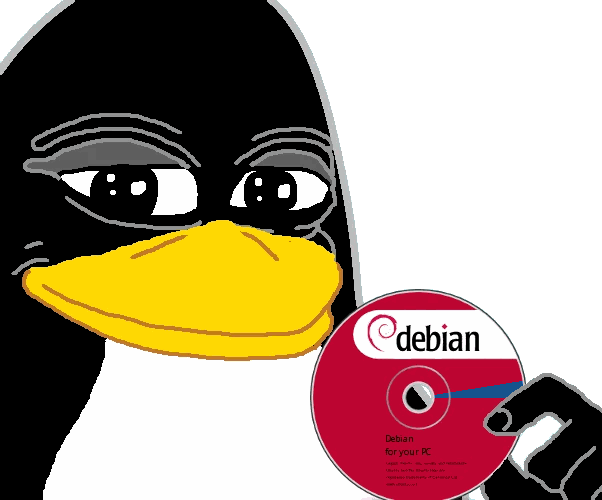
Best OS for desktop: Artix Linux (it's arch without systemd)
Best OS for server: Debian
Best OS for gaming: any linux with Steam
Apps that I use
GUI
Window manager: AwesomeWMMusic & video player: mpv
Image editor: gimp
Video recording: obs
Web browser: brave, firefox
Terminal
Terminal: alacrittyFont: Iosevka
Shell: zsh
Text editor: neovim
File browser: ranger
Git wrappers: lazygit
Tools:
- ripgrep - better grep
- fd - better find
- btop - better htop
- lsd - better ls
- fzf - fuzzy finder